An item I have felt missing from my Python projects when using the Tkinter modules is a progress bar. I’ve decided to correct that.
——
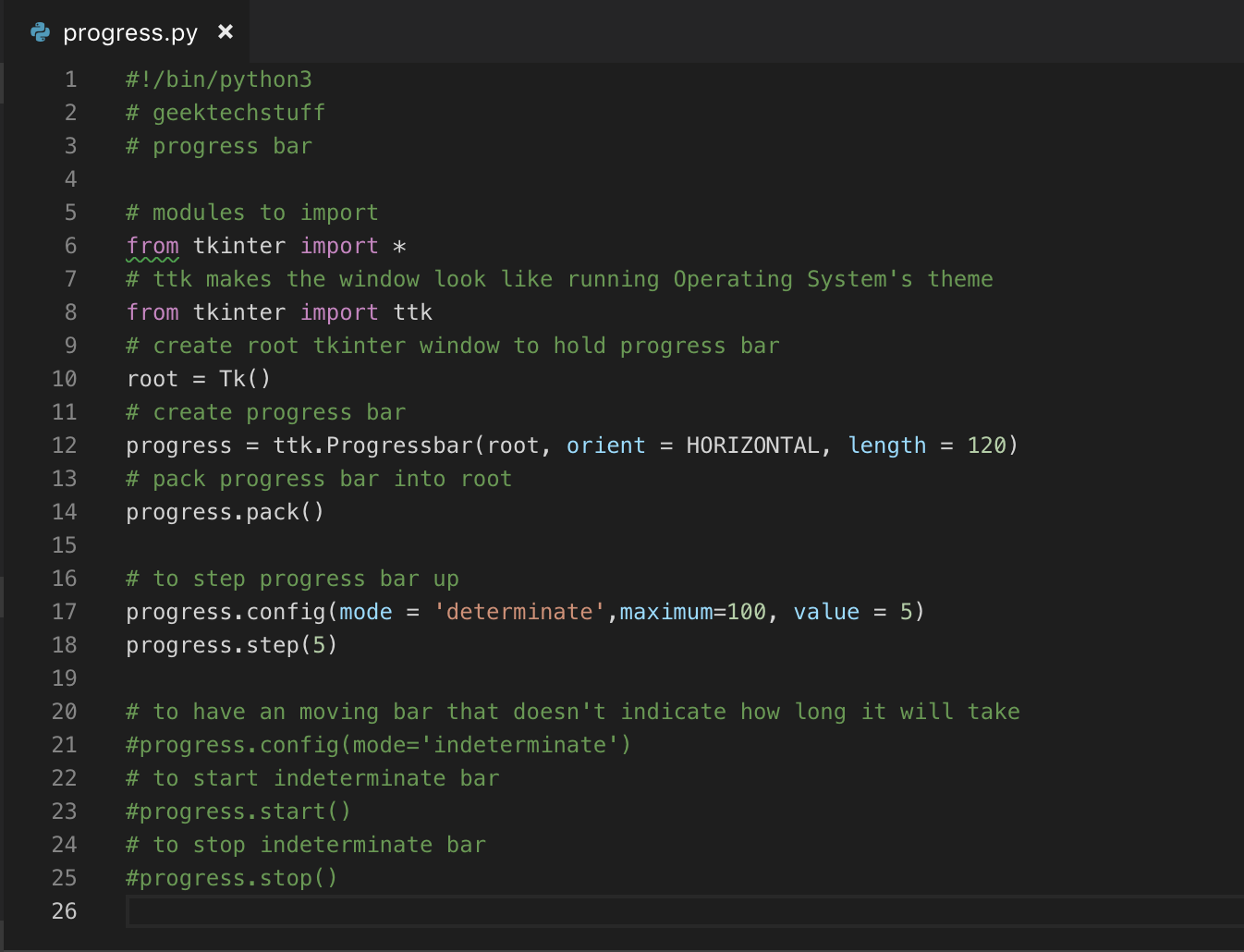
Tkinter allows for either a determinate or indeterminate progress bar to be created.

A “determinate” progress bar allows for the bar to increase in steps, which is great if there is code to go in between each stepped increase. This would give the person running the code a visual estimate of how long the processes will take.

An “indeterminate” progress bar is used to show that the program is running but does not give any indication of how long the process will take.
The ttk from tkinter makes tkinter windows take on the look/theme of the operating system running the Python program. So on my Mac the tk window takes on the theme of MacOS Mojave, but on my Windows 10 device it takes on a Windows 10 1809 theme.

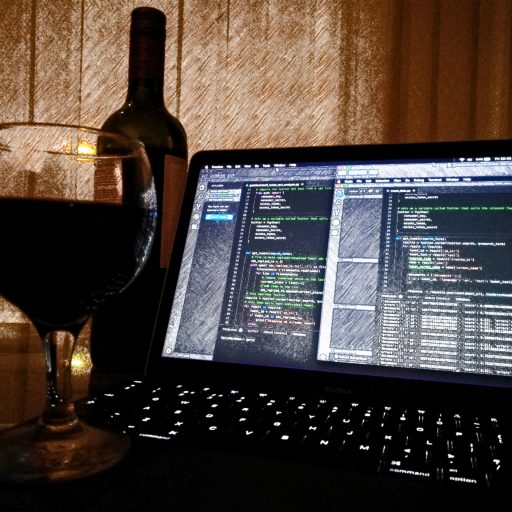
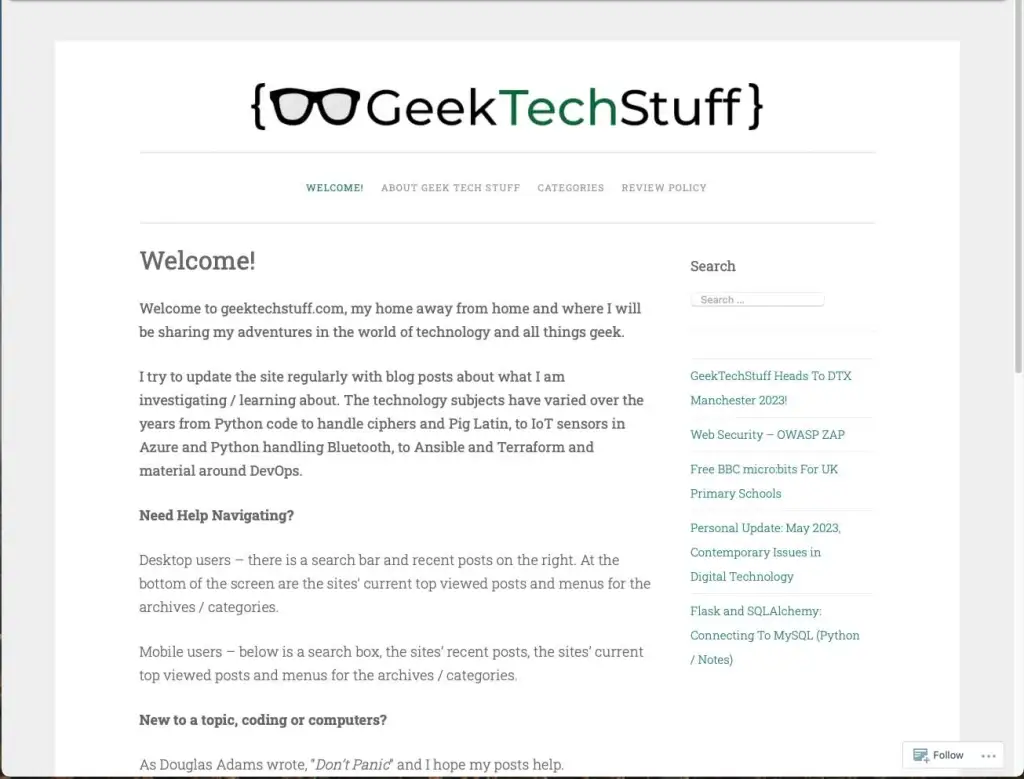
3 responses to “Creating A Progress Bar (Python)”
Very well explained article it really helps me a lot.
Jenkins installation on windows
LikeLike
,i have one question,is it possible the indikator to start from the middle and when be move after that about 2 minutes to return alone in the middle,it is will be difficult to asure..Thank you boys for your help.
LikeLike
What about using this progress bar as a part of a repeat loop?
LikeLike