After many years of using my ISPs provided router I have finally upgraded to a higher spec router which has several features the ISP provided one did not. One of these features is the option to send logs from the router to a syslog server. For this project I am going to use this router setting to send log messages from my router to my Raspberry Pi which will have syslog-ng installed.
What is Syslog-ng
syslog-ng uses the BSD syslog protocol to send messages containing host detail, date/time and some message contents (e.g. event details). For more details check out the Wikipedia page.
Installing Syslog-ng
sudo apt-get update sudo apt-get install syslog-ng
This may take a few minutes depending on connectivity.

Once syslog-ng is installed, navigate to /etc/syslog-ng using:
cd /etc/syslog-ng

Before making any adjustments I recommend taking a back up of the syslog-ng.conf file:
sudo cp syslog-ng.conf syslog-ng_original_conf
will create a copy of syslog-ng.conf called “syslog-ng_original_conf“, so if anything goes wrong it can be copied back.
To open syslog-ng.conf for editing type:
sudo nano syslog-ng.conf
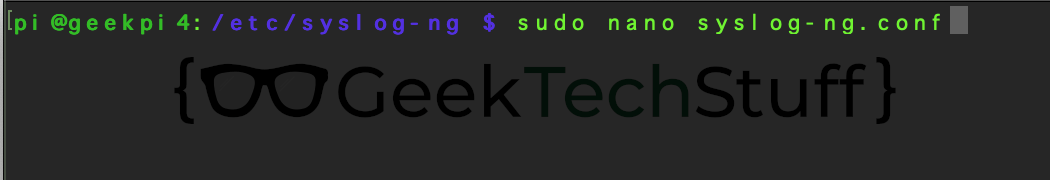
The syslog-ng.conf file may look a little complicated as it has multiple lines within it.

The syslog-ng.conf files is made up of four sections:
- sources
- destinations
- filters
- log paths
If you are only following along for this project, everything in the four above section of syslog-ng.conf can be commented (#) out, and then adding in:
Sources
source s_net { udp(ip(0.0.0.0) port(514)); };
This tells syslog-ng to allow UDP traffic from any network source on port 514, and calls it s_net.
Destinations
destination d_router { file("/var/log/router.log"); };
This tells syslog-ng to send anything that is marked for d_router to the file router.log, which I am placing under /var/log/.
Log Path
log { source(s_net); destination(d_router); };
This tells syslog-ng to log the messages coming into s_net to the destination d_router i.e. it uses the source and saves it to the destination.
Restarting Syslog-ng
After making a change to the .conf file, syslog-ng will need restarting:
sudo service syslog-ng restart
Sending Messages
My new router has a setting for sending it’s logs to a syslog server, as such it just needed the IP address of the Pi.

Testing It works
To test that syslog-ng is receiving log messages and saving them to router.log, navigate to /var/log/ use tail to follow the router.log file:
cd /var/log/ tail -f router.log

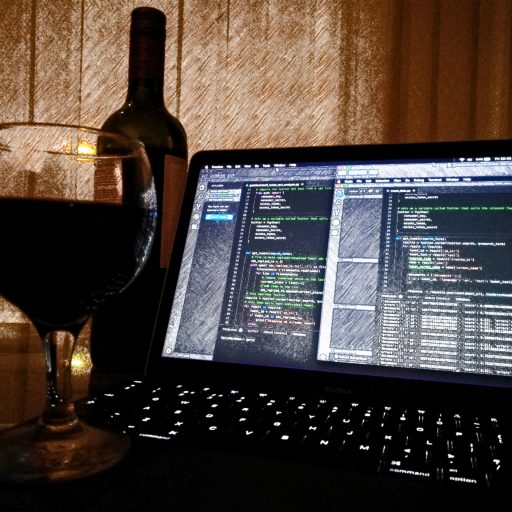

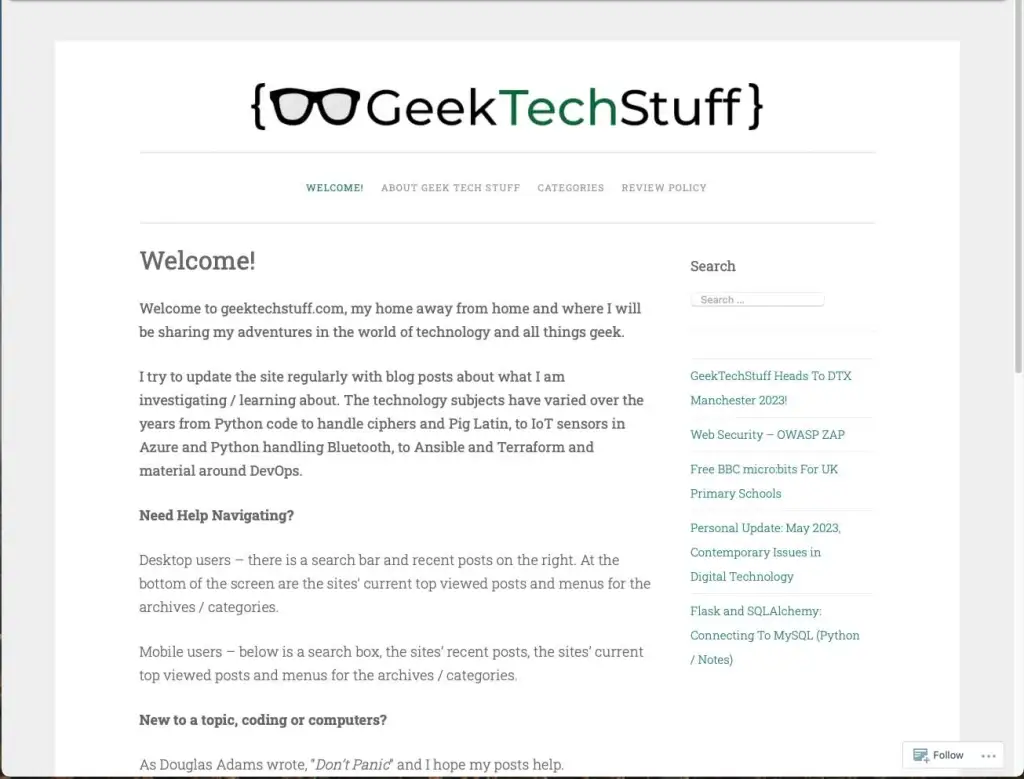
You must be logged in to post a comment.